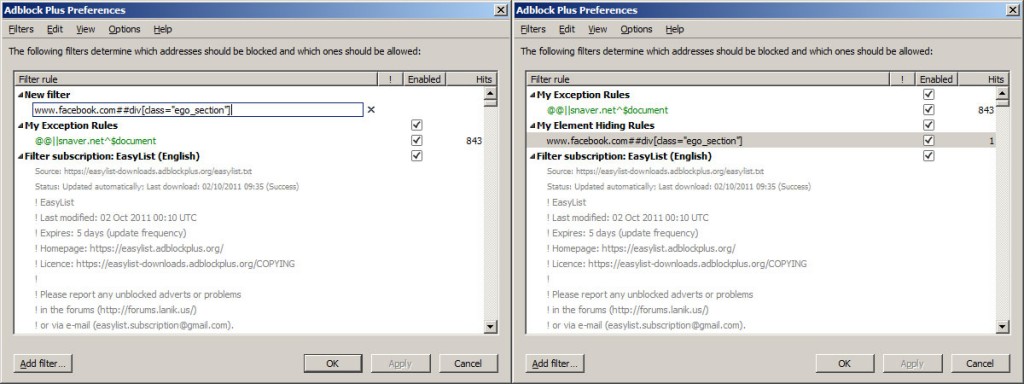I’ve found Facebook’s People you may know ’Feature’ a tad annoying to say the least, suggesting people I dont want to befriend because let’s face it, if I had wanted them as friends they would already be friends right? Facebook you’re not that smart yet I’m afraid! Plus you may just get fed up staring at the same old faces!
After searching for a while on Google I found a couple of groups on Facebook (Ironic) and read a few blog articles, however it soon became obvious that most of the workarounds don’t work anymore, so I had a think and here’s my little hack to disable this feature.
Getting it blocked
Now if you’re using Google’s Chrome or Mozilla Firefox to browse the web and have Adblock installed (What you haven’t? Sort it out.) as an addon/extension you can actually use this to block the suggested friends feature! Click Here to Install it for Google Chrome
Although Adblock was created to, you guessed it block ads! It can also be used to block certain HTML elements on a webpage via CSS selectors.
After doing a little digging around using Chrome’s built in webkit inspect we can see exactly the elements we want to target (See the screenshot below).
Although Adblock was created to, you guessed it block ads! It can also be used to block certain HTML elements on a webpage via CSS selectors.
After doing a little digging around using Chrome’s built in webkit inspect we can see exactly the elements we want to target (See the screenshot below).
Chrome
In the Customize AdBlock tab and under the heading section ‘Block more ads:’ you’ll want to click on ‘Hide a section of a webpage’ , it’ll prompt you for two things 1. ‘Domain of page to apply on’ and 2. ‘CSS to match’
1. For the domain
www.facebook.com
2. For the CSS
div[class="ego_section"]
Then click ‘Block it!’ and you should be all done.
Test on Chrome version 16.0.899.0 dev and AdBlock version 2.4.28
Firefox
The Firefox addon is slightly different to the Chrome version so here are the instructions:
- Open up the Adblock Plus Preferences window
- Click on the ‘Add Filter …’ button at the bottom
- If the filter was successfully added then a new section should appear in your filter list called ‘My Element Hiding Rules’ (If this doesn’t already exists that is)
- Click on the OK button.
Tested on Firefox version 7.01 and AdBlock Plus 1.3.10
Notes (Caveats)
There are a few caveats with this workaround at the moment however:
- Facebook may at any time and at their discretion change or alter the HTML elements Class/ID, completing breaking our rule!
- You’ll loose Facebook Events on the right hand side on your profile page (These are still accessable here https://www.facebook.com/events/ )
- Some other features I’ve yet to notice that have broken