Related post widget always help us to reduce bounce rate and increase visitors time on the site. Related post are always shown at end of article to engage readers. In Blogger, there are no official widget available. But now you can easily add Best Customizable Related Post Widget for Blogger using nrelate. nRelate is a free tool that adds related post widget to blogger even in wordpress or any other site. In this post I will only show you how to add Customizable Related Post Widget for Blogger using nrelate.
How To Add RELATED POST FOR YOU Widget To Your Blogger/Blogg...!
- Goto Partners.Nrelate.com. Register Your Free Account Here.
- Click Install Tab => Blogger
- Enter the domain in which you want to add nrelated post widget for blogger. Than click “Submit”
- Click Install Tab => Blogger
- Enter the domain in which you want to add nrelated post widget for blogger. Than click “Submit”

- Select BLOGGER and Submit You Blog
Then Seletc POST ONLY for Show in just Blogger Posts
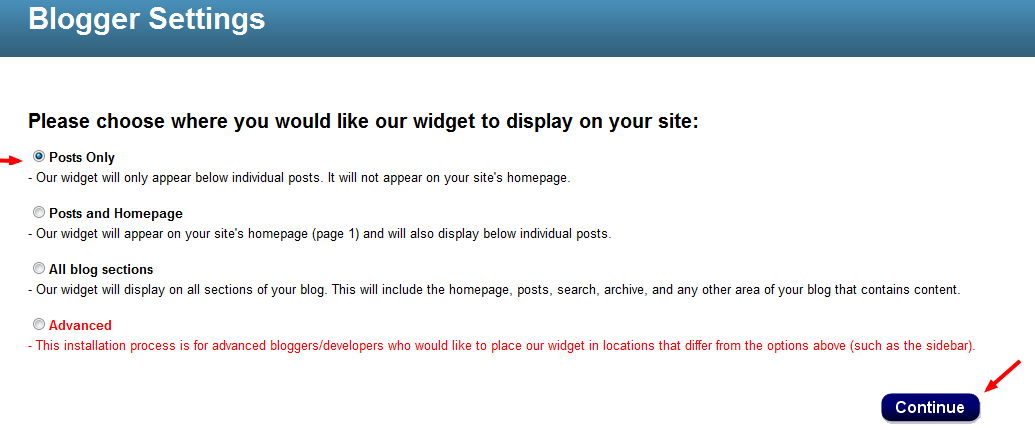
- After clicking the Continue button you will be presented with a option to Add the widget to your blog. Select your blog and click the Add Widget button
That’s it. Now you had added related post widget for blogger using nrelate. Now its time to customize it
How to Customize nrelate widget ?
Customization is very easy. All you have to do is just customize your site from nrelate menu.Below are few options that are available in nrelate related post widget for blogger dashboard.
- Go to Manage Setting => Blogger. Here you will see main setting first.
- In main setting you can edit size of your related post along with number of articles you want to show in related posts.
- You also show sponsored ads. If you want to make extra money from your site!
- You can also add link back to nrelate site if you like this widget.
Don’t be panic. It may take 2 hours to show related post widget in your blogspot blogs. I am using nrelate in my wordpress blog too. Its awesome related post widget. :-)


